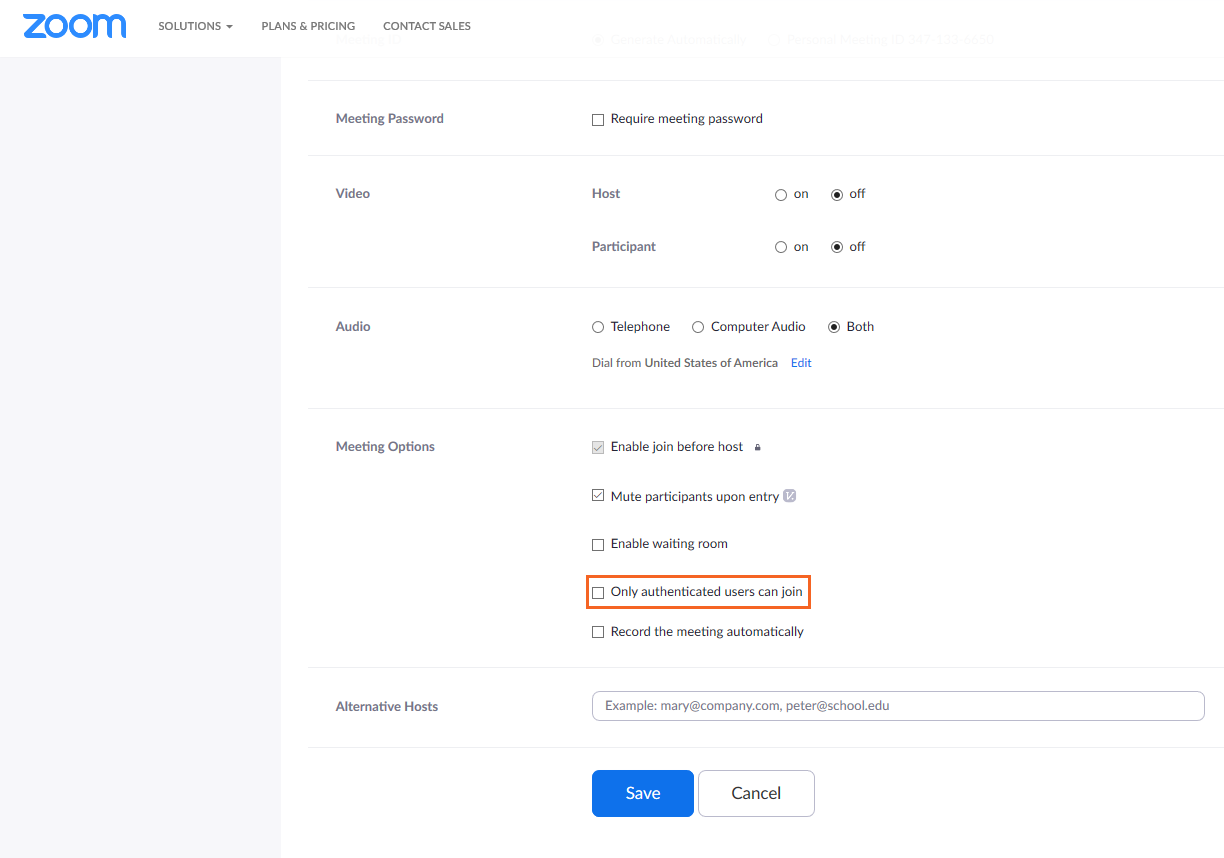Zoom Login Requirement
Another precaution you can take to protect your Zoom meetings is requiring participants to be logged in to their Zoom account to join your meeting.
View your Zoom - Require Authentication instructions in the brief video below or use the step by step instructions for the platform of your choice.
-
Desktop App
Open the Zoom app and select Schedule.
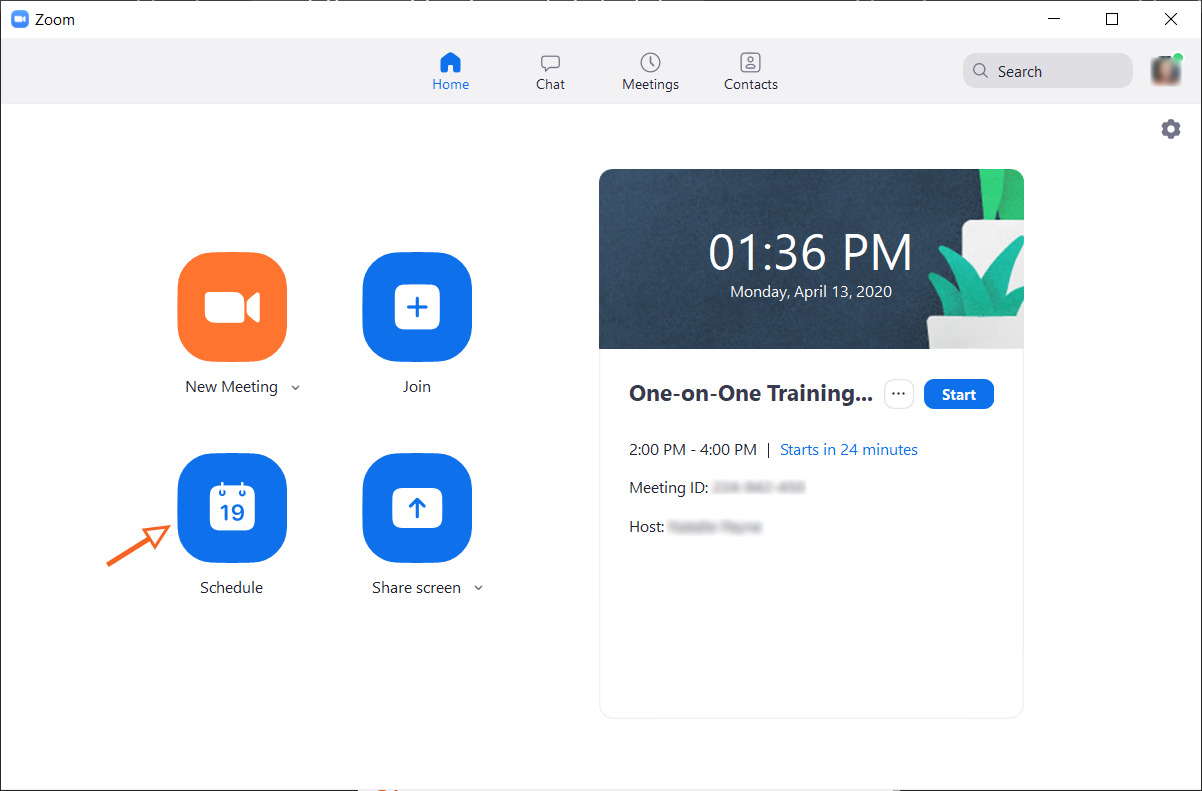
In the Schedule Meeting options, ensure Only authenticated users can join: Sign into Zoom is checked in the Advanced Options section.
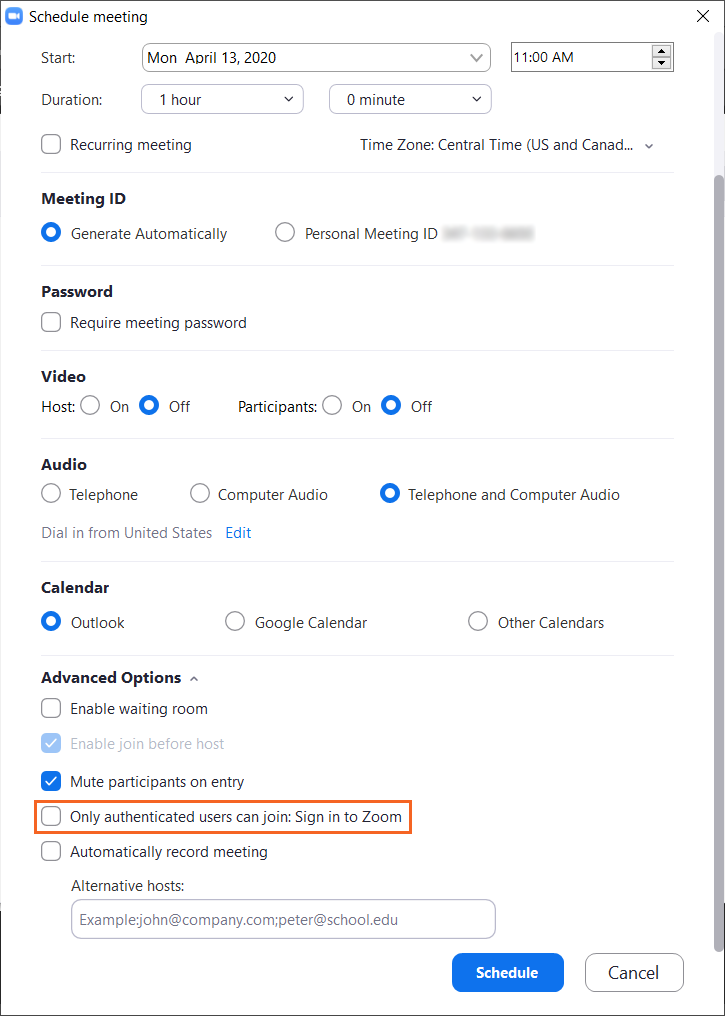
-
Outlook
Open Outlook and select Schedule a Meeting in the Zoom group.
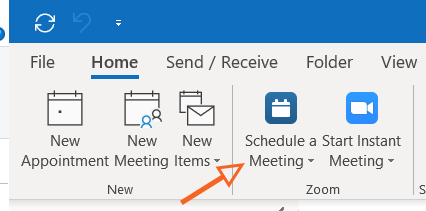
In the Schedule Meeting options, ensure Only sign-in users can join the meeting: Sign into Zoom is checked in the Advanced Options section.
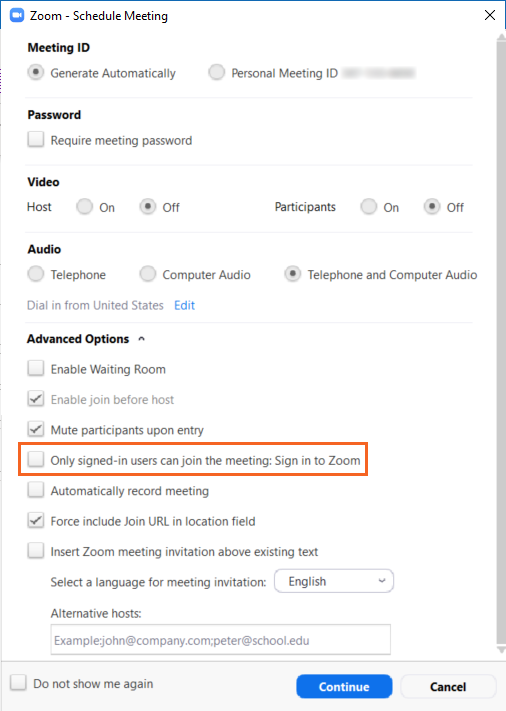
-
Web Browser
After logging in to your Zoom account, select Schedule A Meeting.
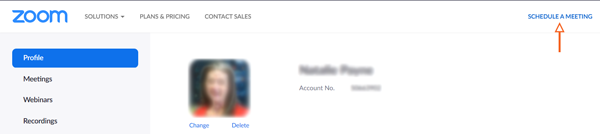
In the Meeting Options, ensure Only authenticated users can join is checked.