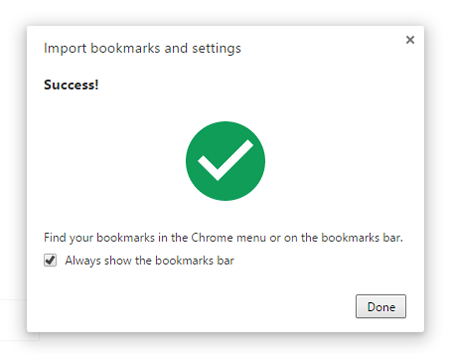Import Favorites into Chrome
To import Bookmarks/Favorites into Chrome, select the Options menu in the upper right corner. Select Bookmarks, then Import bookmarks and settings.
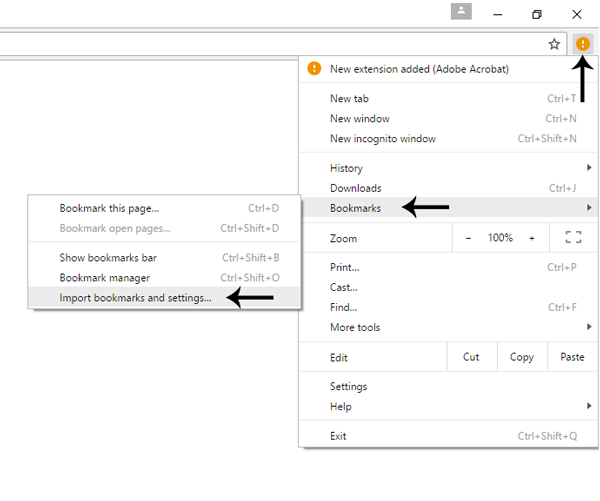
In the Import bookmarks and settings options, select the desired browser then Import.
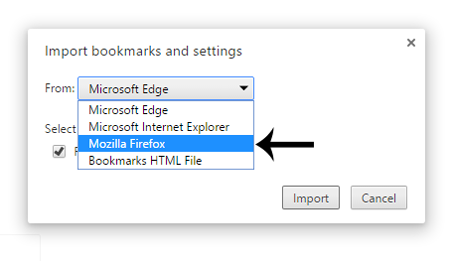
Select the items to import for the browser and select Import.
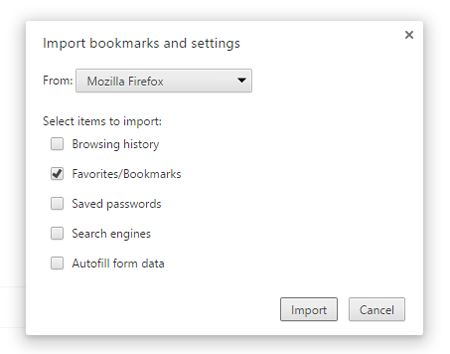
Once the import is complete, select Done.