OWA - Open a Shared Mailbox
Go to mail.shsu.edu or from our main site click Campus Tools, then on E-Mail.
- To view all the features available for Exchange, make sure that you do not select to "Use Outlook Web Access Light". Otherwise, you will not be able to view items such as the Voicemail tab.
- To avoid getting logged off too frequently while on a personal computer, select "This is a private computer" at the log in screen.
Enter your login credentials (do not enter username@shsu.edu - only your username)
Click on your name located in the top right hand corner.
Click on Open another mailbox
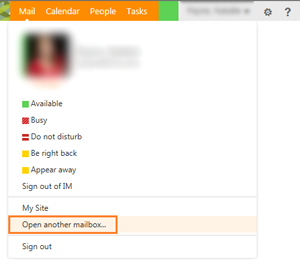
At the "Open Other Mailbox" window, enter the username of the shared mailbox in the select mailbox field.
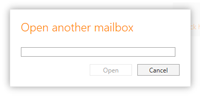
Press Open. The mailbox should open in a new window.

