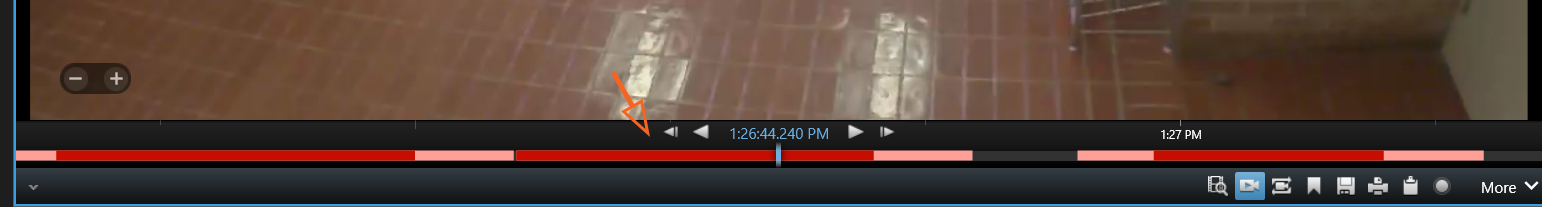Milestone - Watching Cameras Live
After you have setup your view you can watch the cameras in live action by going to the Live tab and selecting the view you created in the Setup tab. Once you select your setup, the main area of the screen will change to show your camera setup.
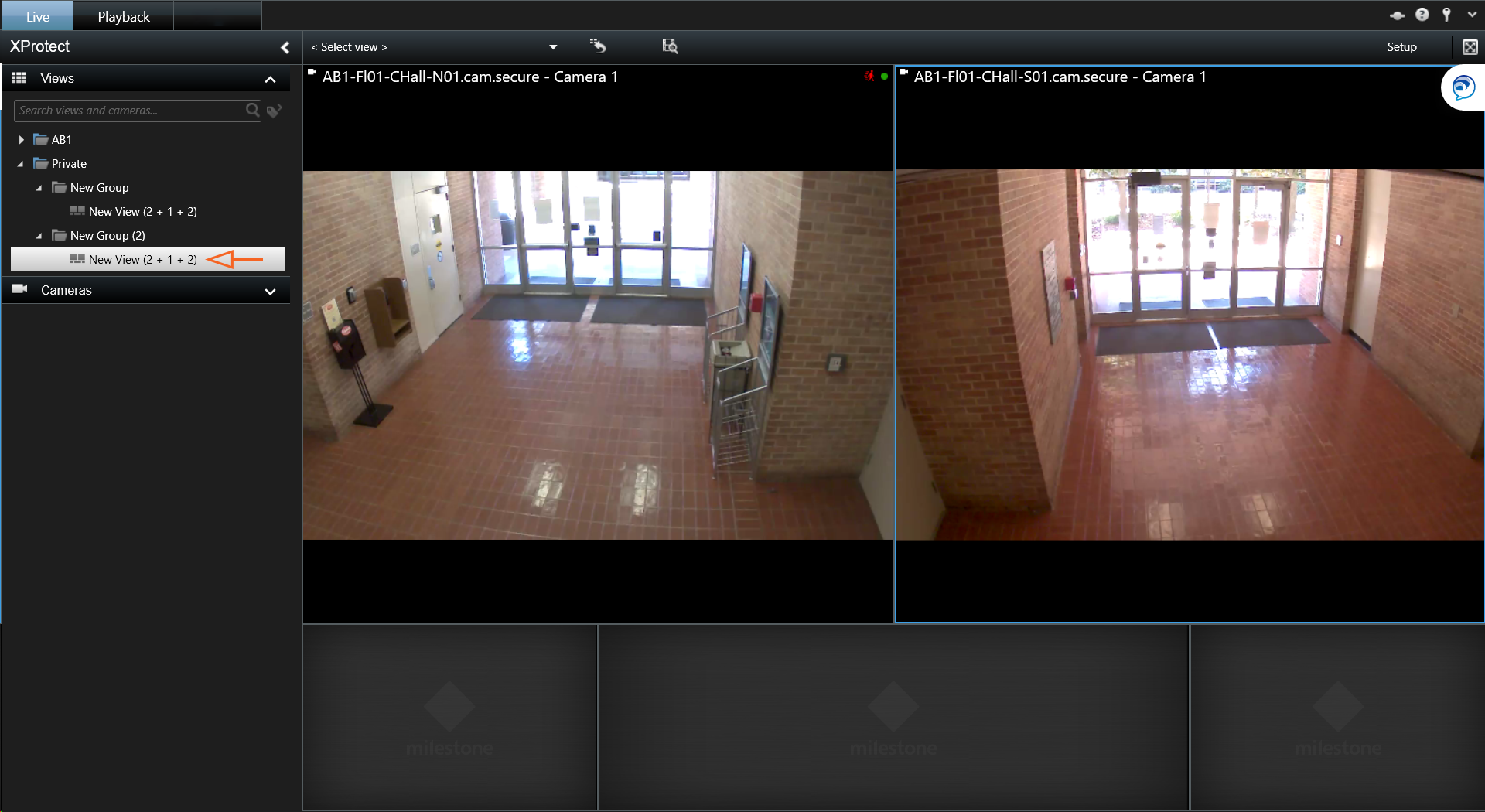
If you would like to have one camera take up the whole screen, double click on the camera area. To go back to your original view, double click the camera area again.
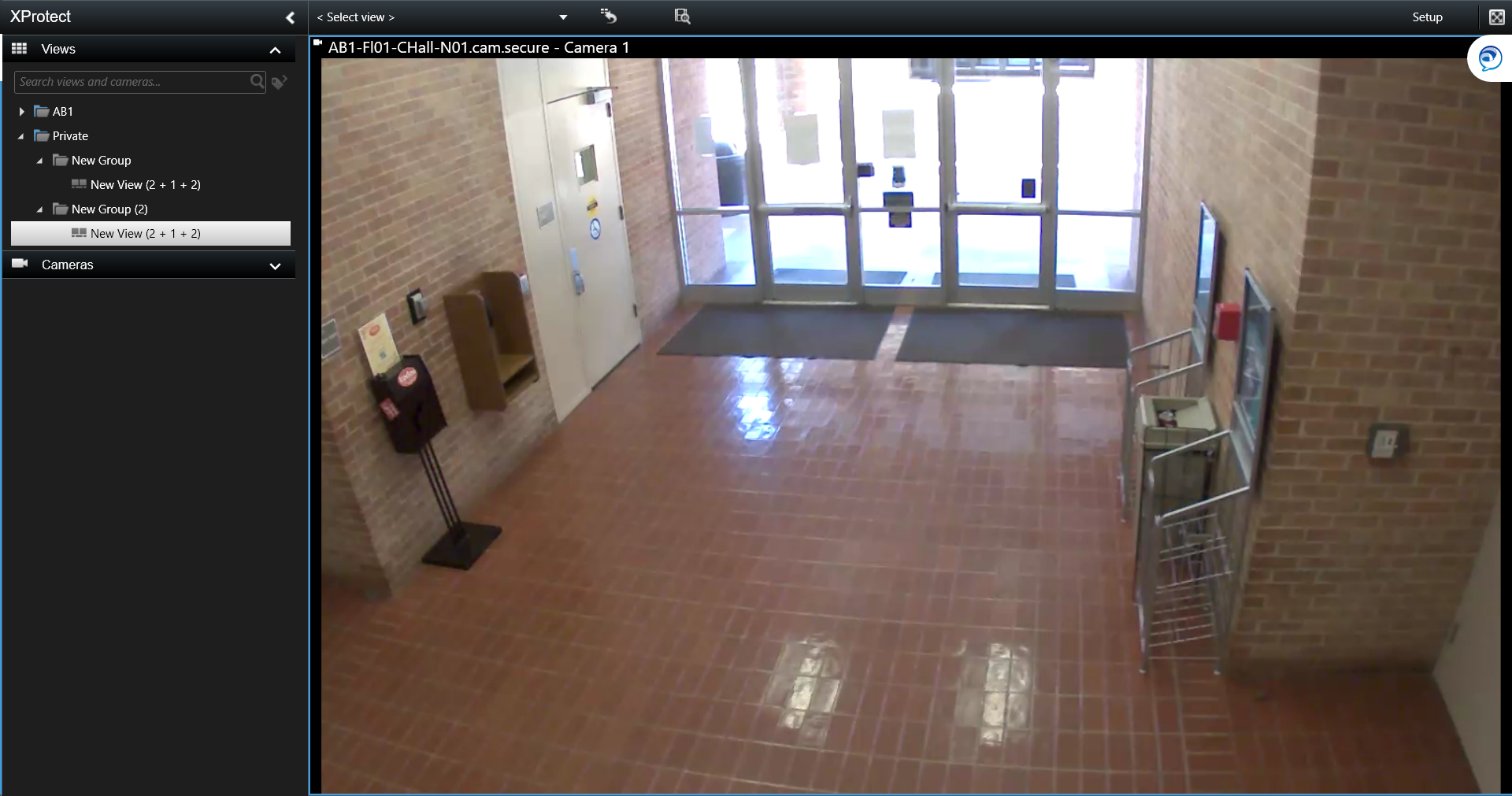
If you wish to view events that your camera may have recorded:
- Hover over the camera area
- Click the Independent Playback button
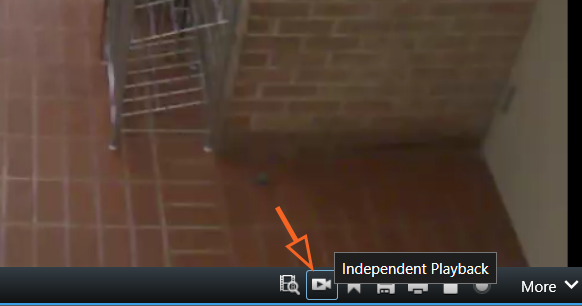
You can drag the slider back and forth to fast forward and rewind. Keep in mind that you cannot fast forward past the present time.