How To Manually Update to Windows 11
The option to manually upgrade to Windows 11 will be available starting June 2, 2025. Faculty and staff who prefer to complete the upgrade on their own may do so through the Software Center beginning on that date.
To install Windows 11:
Type Software Center in the Search area of the task bar.
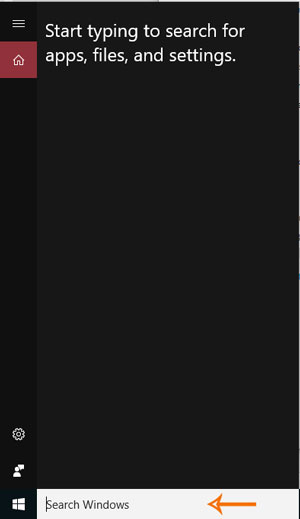
Select Software Center when you see it in the start menu.
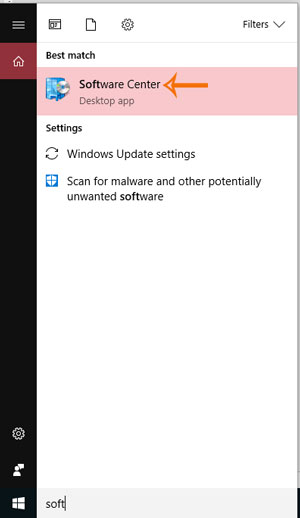
Once in the Software Center, click on Operating System in the left-hand menu.
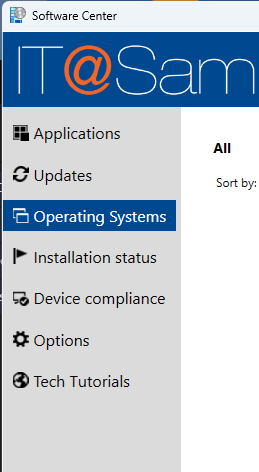
Select Feature Update - Windows 11.
Click Install.
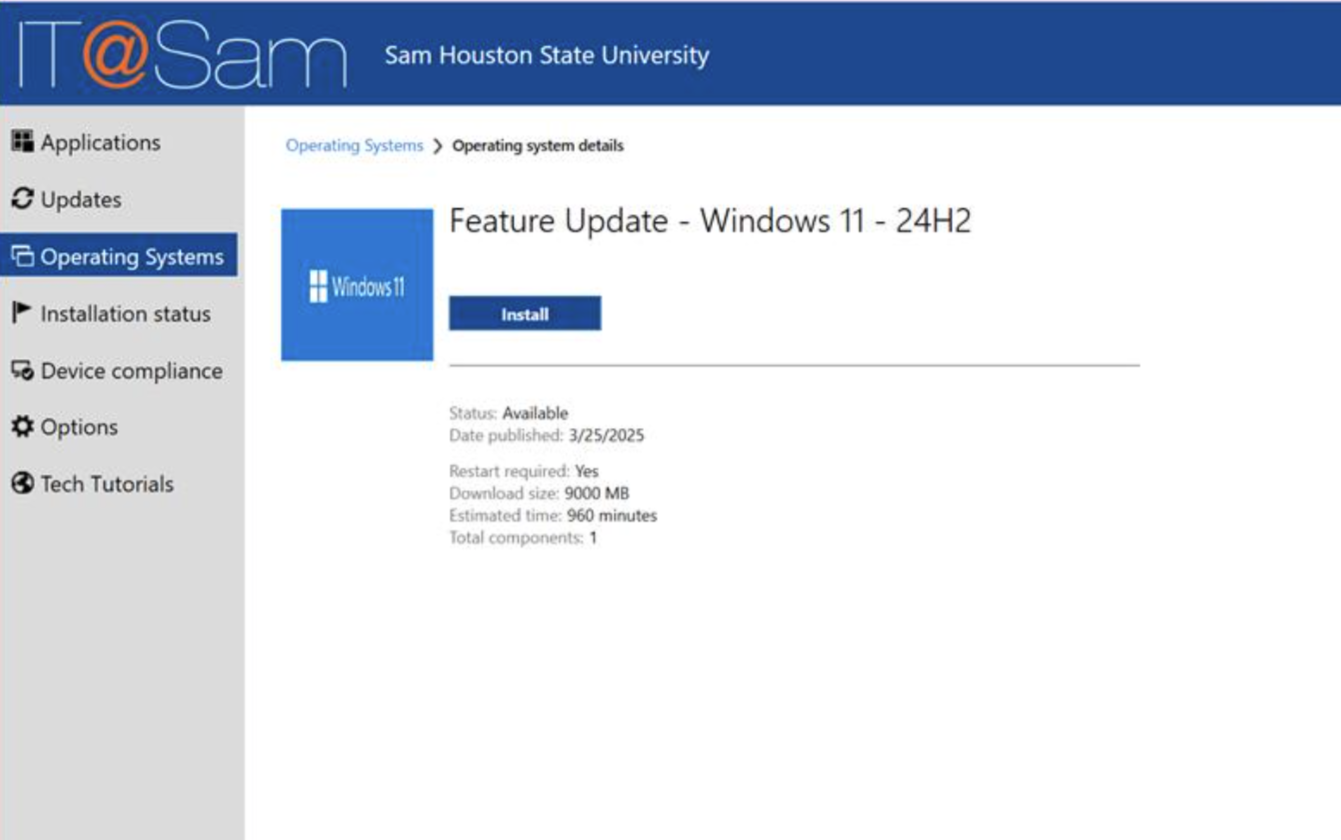
After a few minutes, the installation will begin. Your computer may restart several times during the update process.
Once update is complete you will be met with the below lock screen.
.png?language_id=1)
If you have any questions, please call the IT Service Desk (936) 294-1950.
