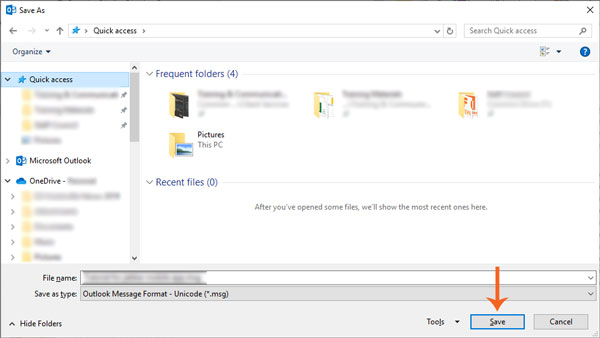Saving Emails as Files
Outlook allows users to save emails for reference. For example if the inbox is getting full, emails can be saved to areas such as OneDrive or T:drive to reference later.
To save an email:
Select the email and select the File tab.
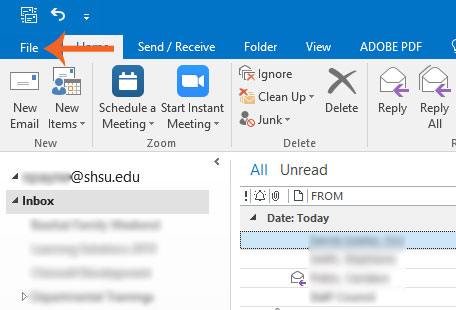
Select Save As to save the email as an email formatted file or select Save As PDF to save the email as a PDF.
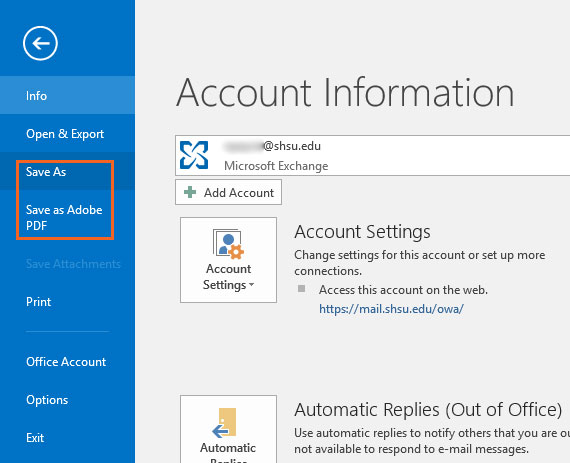
Select the location to save the email to and select Save.