Remote Desktop Connection - Windows 7
Begin by selecting the Windows button. Select All Programs. Scroll through and select Accessories, then select Remote Desktop Connection.
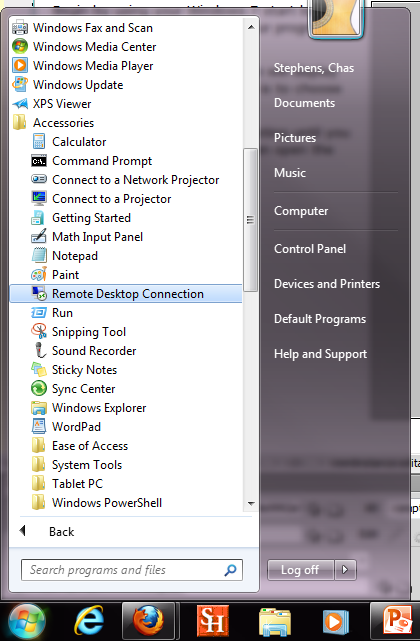
When the Remote Desktop Connection dialogue box appears, type in remote.shsu.edu and click Connect.
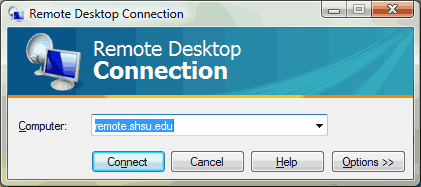
On the login screen, enter shsu\username and password and click OK.
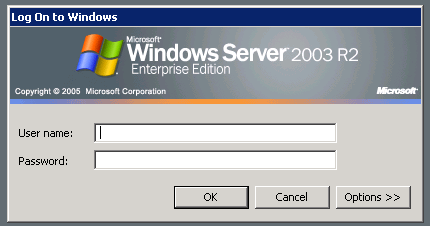
At this point, you will be connected to your profile as if you were on campus.
