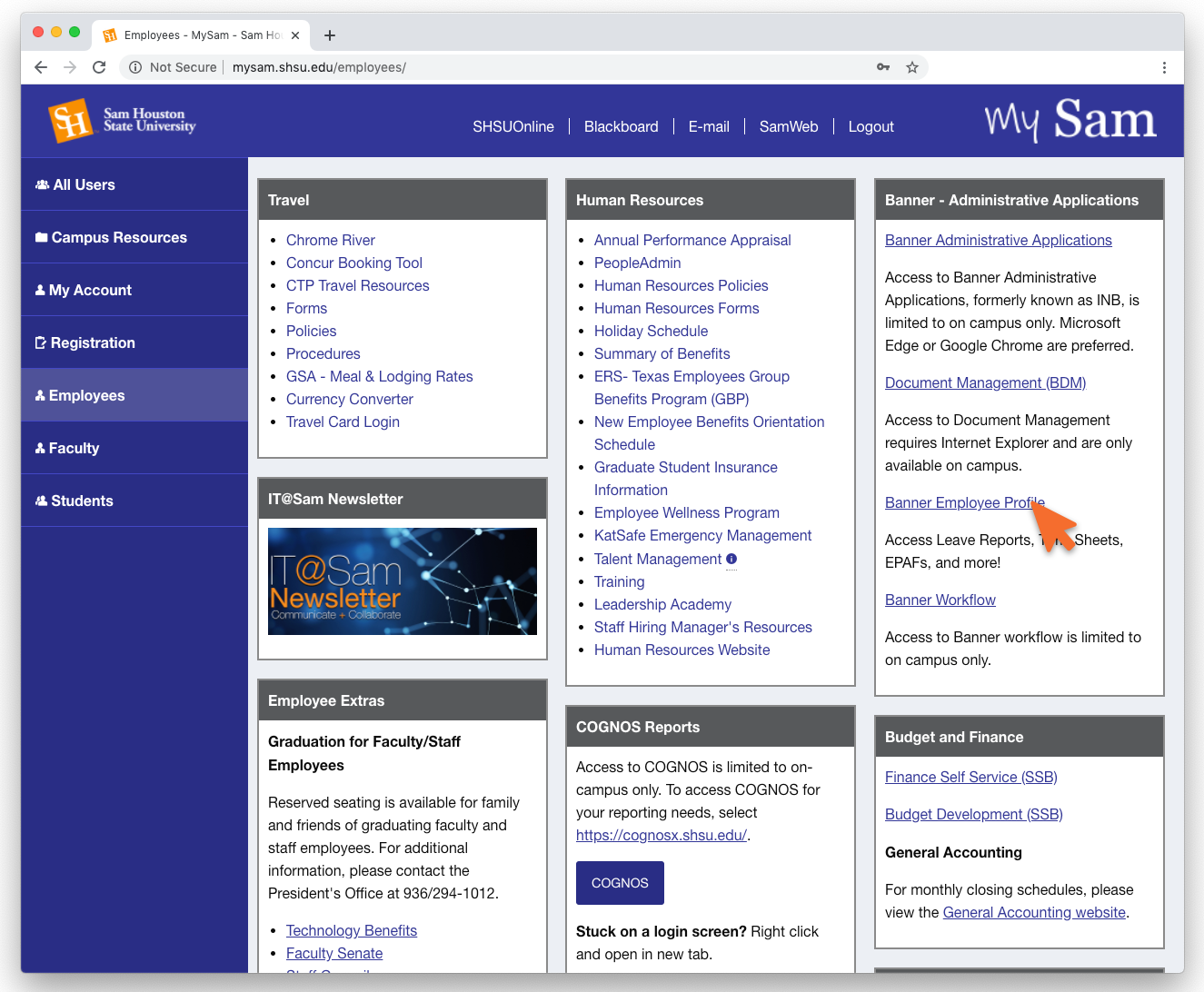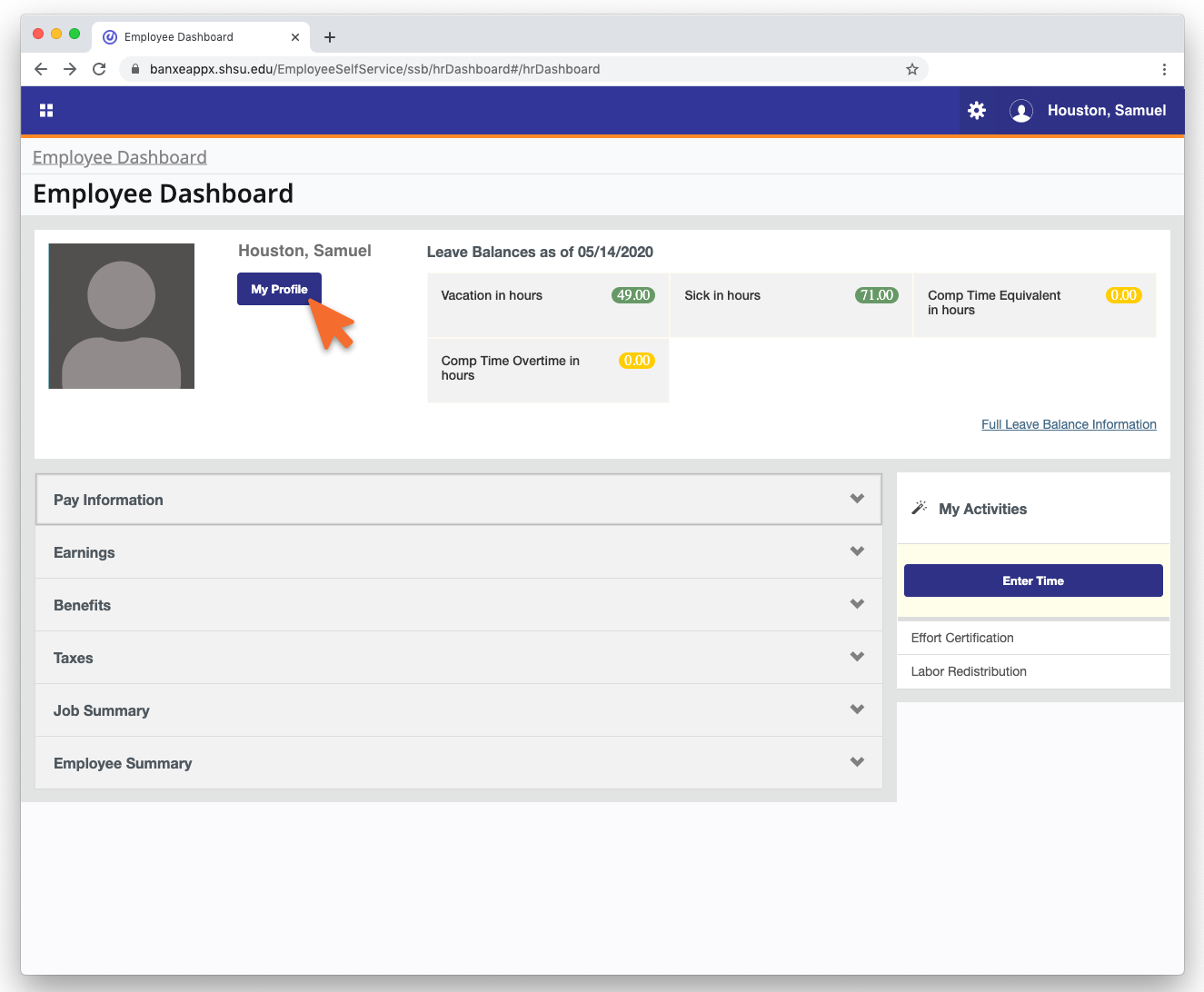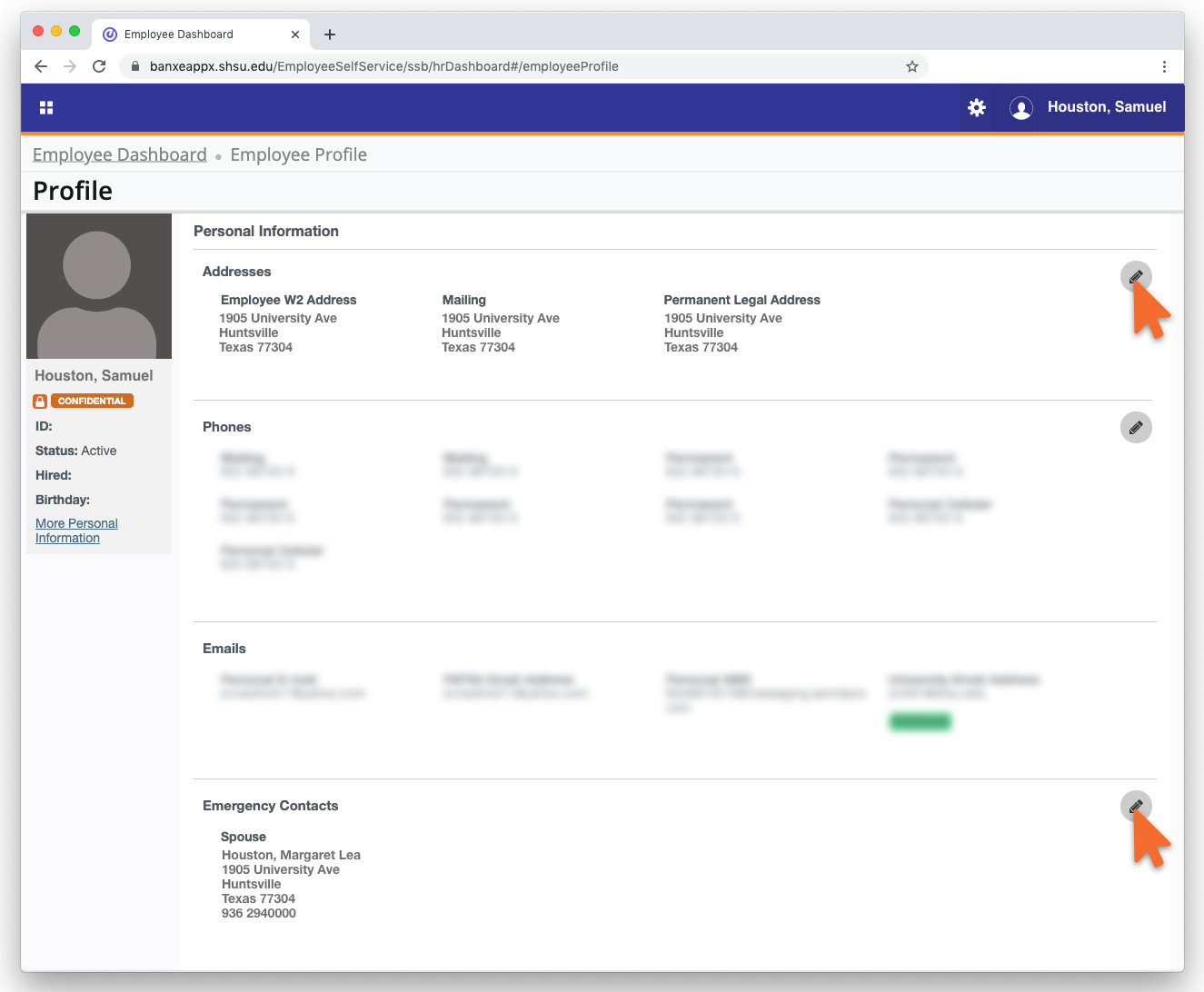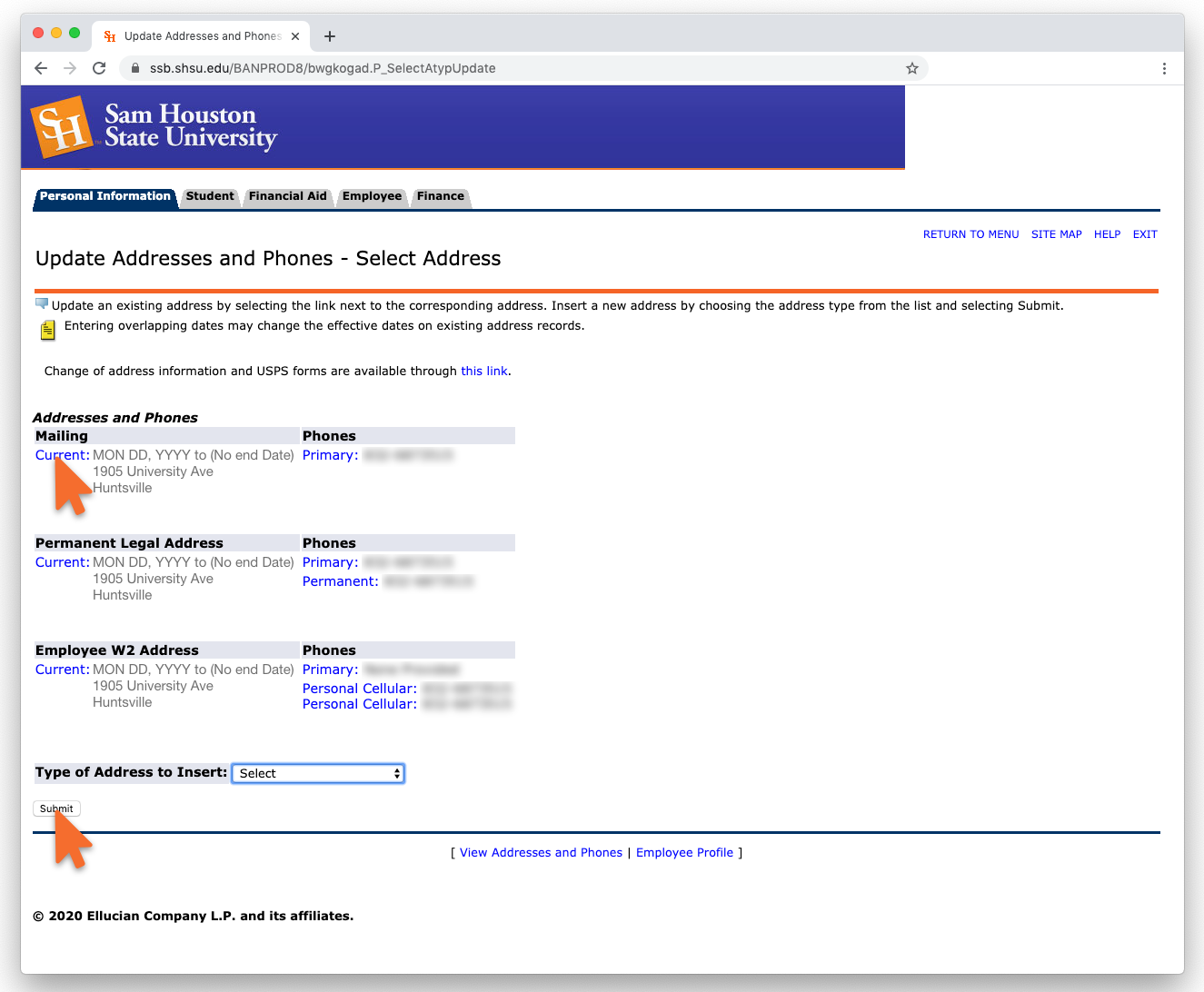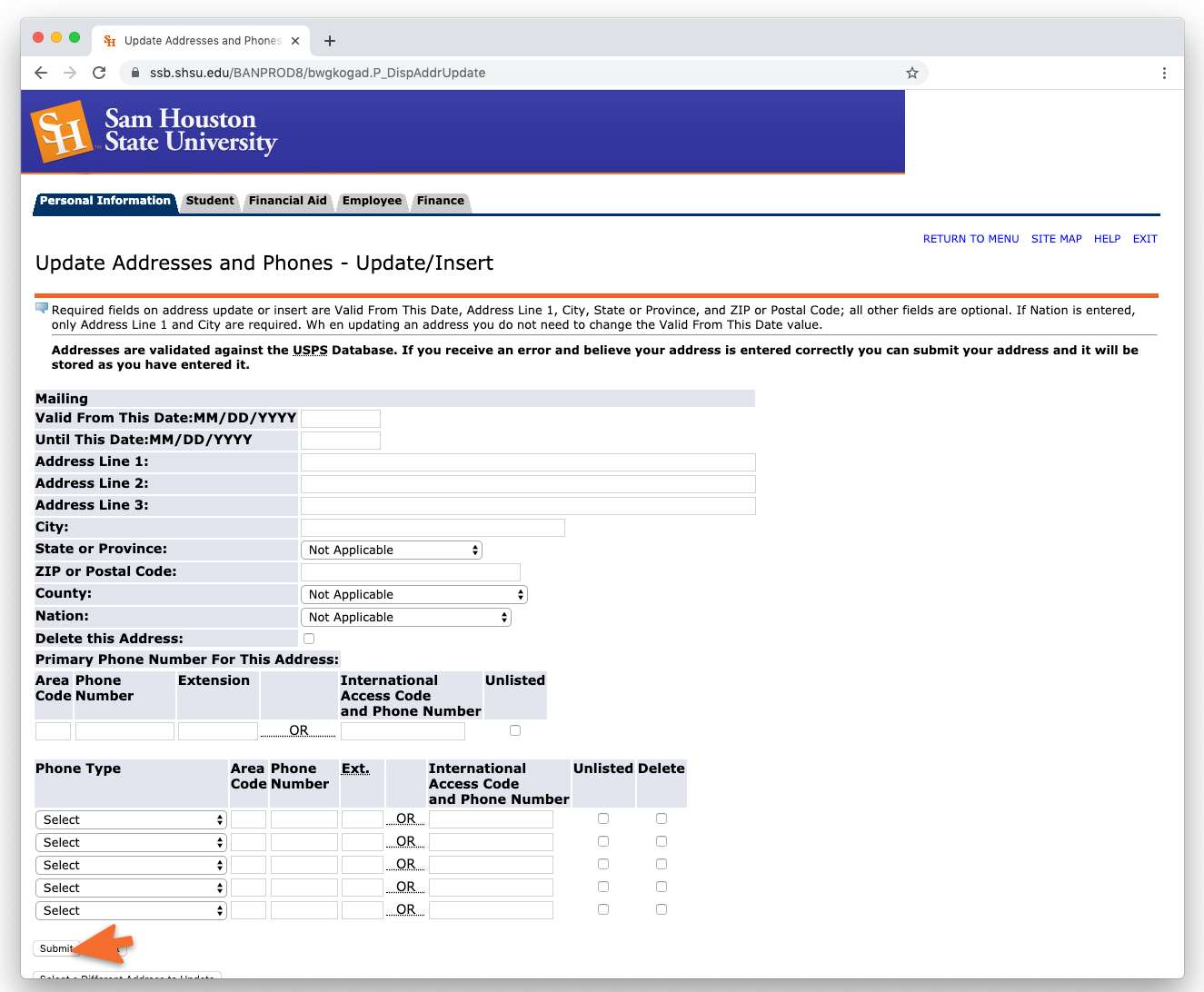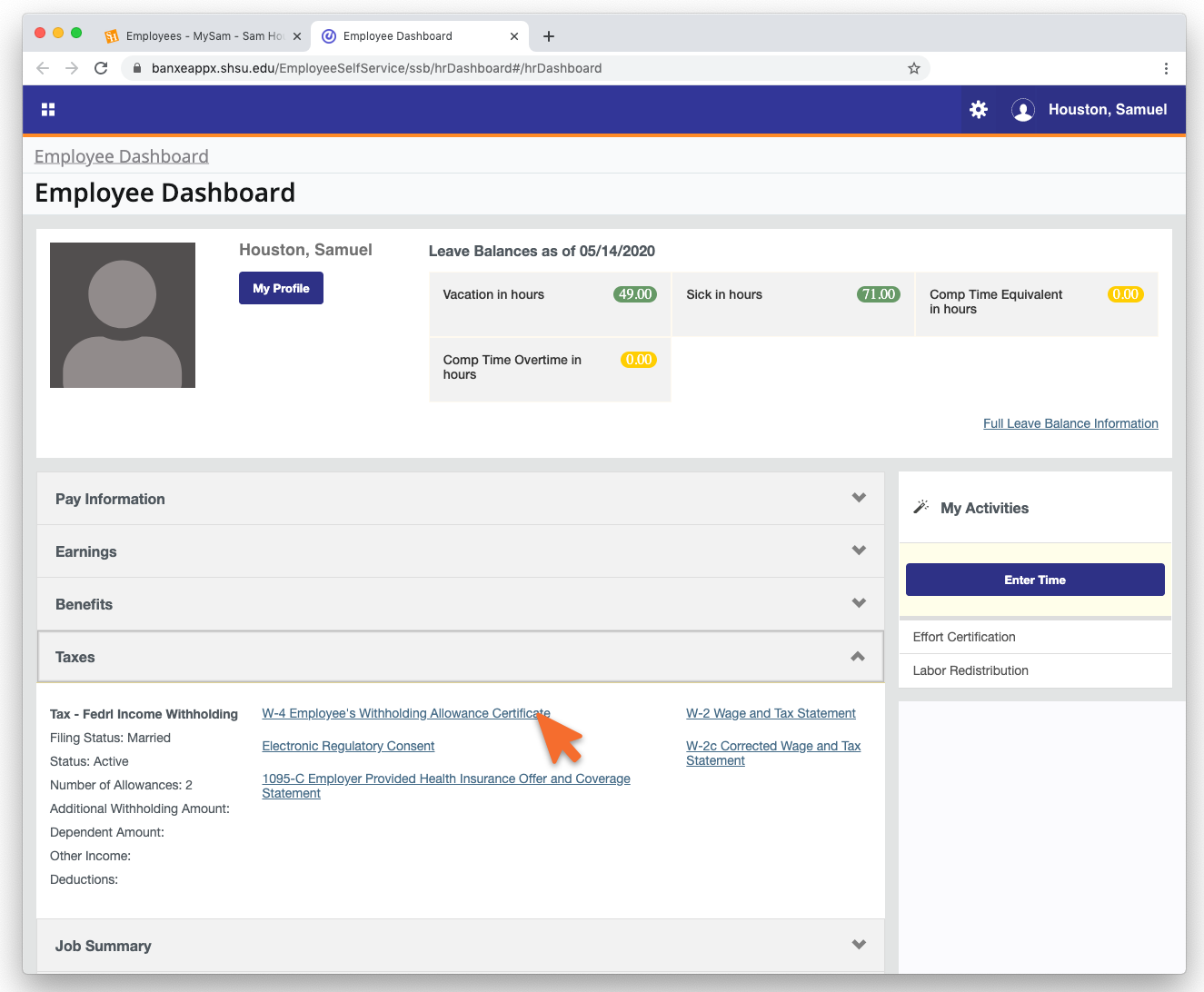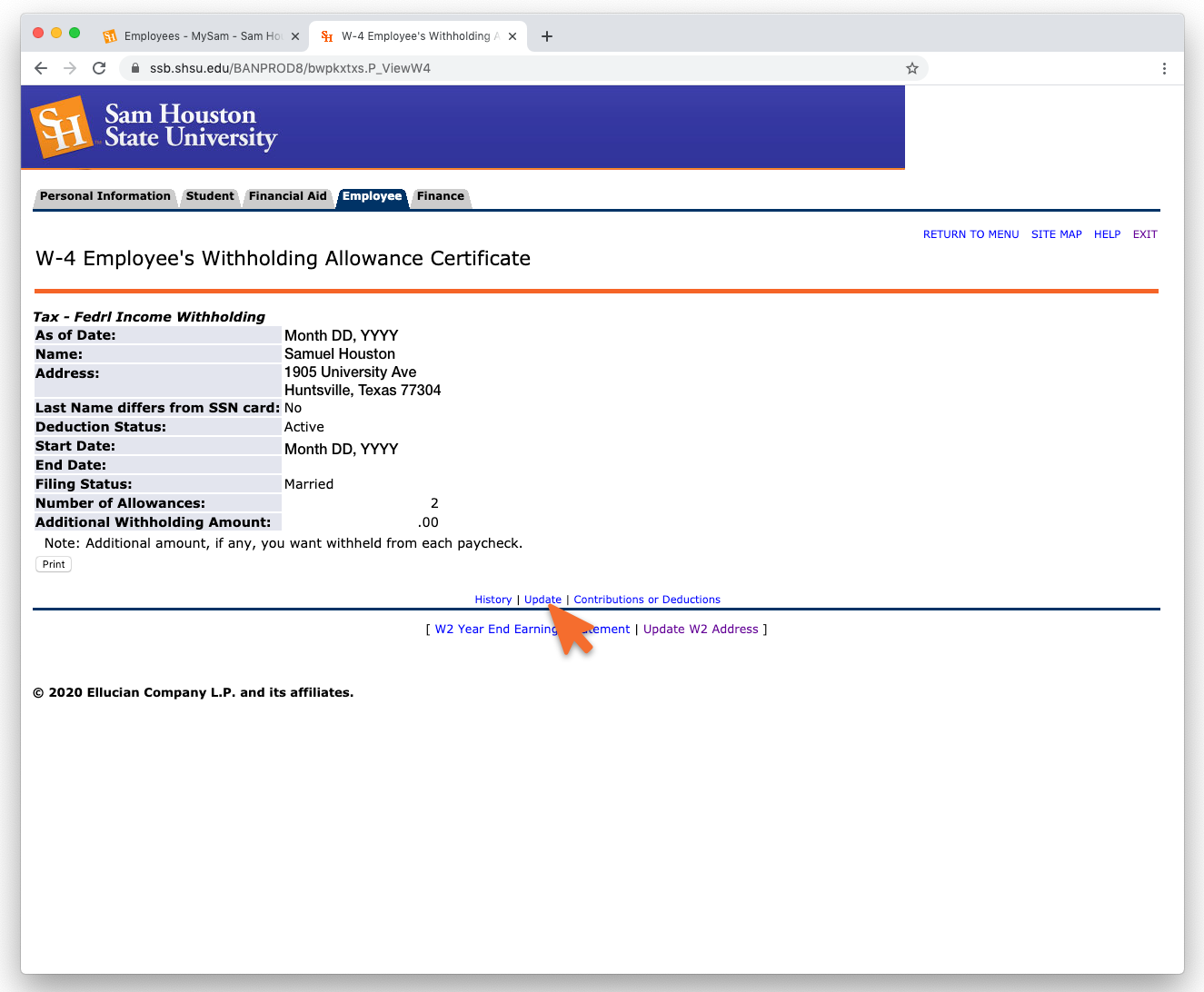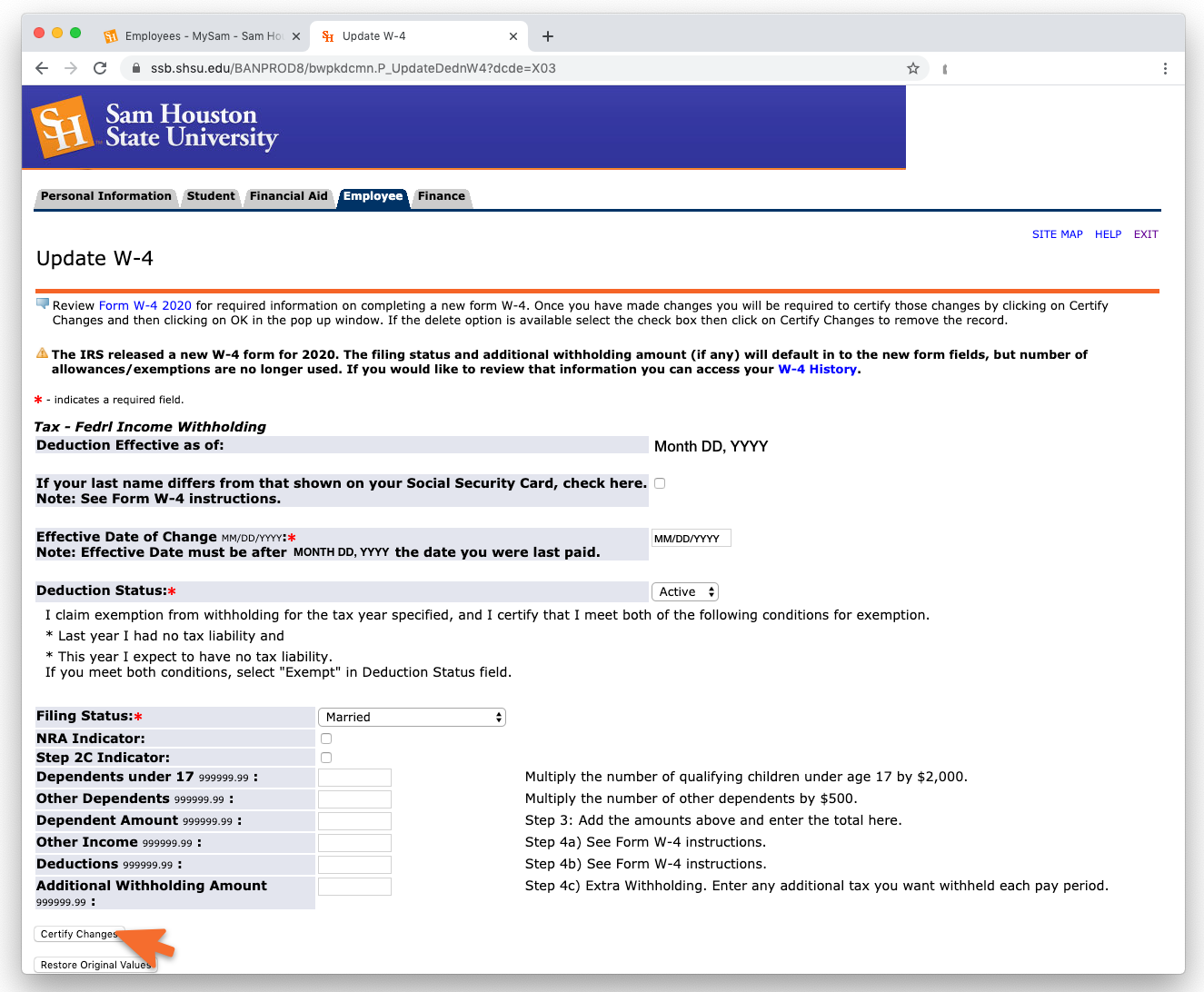Life Changes
Follow these five steps below to successfully change your address(es) in Banner.
Follow these four steps below to successfully change your tax withholdings.
A change in your personal or work life can impact your benefit elections, require changes to your profile, or tax selection. Review the possible changes that your life change may impact.
When to change your benefits
When you experience a qualifying life event (QLE), you have the opportunity to add or change coverage for yourself or additional family members. The following QLEs will allow you to add and/or drop you, your spouse, and/or child(ren) to coverage within the first 31 days of the event.
- Marriage
- Divorce
- Birth
- Adoption
- Spouse/dependent loss
- Gain or loss of legal custody of a dependent
- Your spouse gets a job or changes jobs
Timing is everything
If changes are not made within 31 days of the event, you will need to wait until the next Summer Enrollment Changes are effective the first of the month following your qualifying life event date with the exception of the birth of a child, adopting a child and gaining a medical support order (MSO) in which coverage takes effect as of the QLE date.
Login to ERS to make changes
Other Changes
-
Address Change
If you’ve recently moved or just want to change your mailing address, you’ll need to update your university profile. Additionally, you’ll need to update your ERS profile and contact your retirement plan vendors.
Update Your ERS Account
Login to your ERS account to update your benefits address. Your ERS address is important to receive your summer enrollment options, explanation of benefits, notices, and insurance cards.
Update Your TRS Account
Login to your TRS account to update your address. Your TRS address is important to receive notices.
Update Your Vendor Profile(s)
If you have an optional or supplemental retirement plan, contact each ORP or SRP vendor to update your address.
-
Change Your Name
You will need a copy of your social security card and your Sam ID number to request a name change. All name change requests will match the social security card submitted to HR at the time of the request.
Email
Employees requesting a name change may submit the required information via email to employment@shsu.edu. Only emails sent from a SHSU email address belonging to the requesting individual will be accepted to ensure security of sensitive information. You should password protect the image or document that contains your social security card before sending your email. You will need to call our office at 936-294-2637 to provide the password to open the file.
To password protect, open your image or scan in Adobe Acrobat and follow the Adobe instructions.
In-Person
To present the required documents in person, please call our office in advance to let us know when you plan to arrive.
Update Your BearkatOne Card
Employees can request an updated card, at no charge, via email or in person. You will need an updated government issued ID and documentation detailing the reason of change. Documentation could be a marriage license, divorce decree, or court order.
Update Third-Party Profiles
You may need to update any third-party software by accessing your profile or submitting a Katalyst ticket with a list of all the software that needs to be updated. For example, you can update your Zoom profile at zoom.us, while Qualtrics requires you to submit a Katalyst ticket.
-
Change Your Tax Withholdings
Some life changes or events may prompt a change to your tax withholding. These changes include
- Marriage
- Divorce
- Birth
- Adoption
- Spouse/dependent loss
- Gain or loss of legal custody of a dependent
- Your spouse gets a job or changes jobs
- You owed money when filing your tax return
Login to MySam to access your Banner profile.
-
Update Your Beneficiaries
It’s important to select the individuals who will receive your retirement account and life insurance benefits in the event of your death. This person is called your beneficiary. You can have more than one beneficiary. You can change your beneficiaries at any time.
Log in to your ERS Online account.
Making Change Easier
You can receive financial, legal, family, and counseling services through the University of Texas Employee Assistance Program. This program includes up to 5 free counseling sessions, unlimited referrals, and referral discounts.