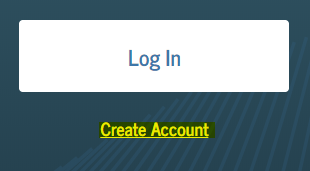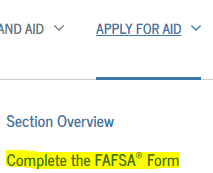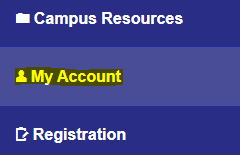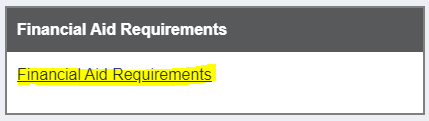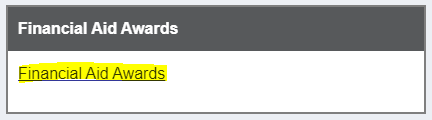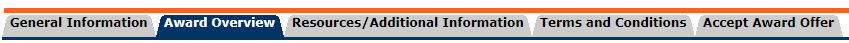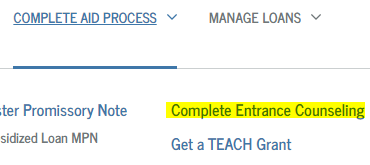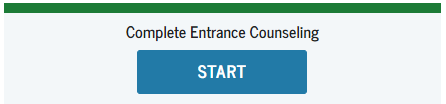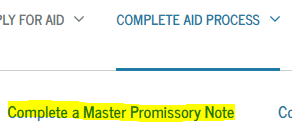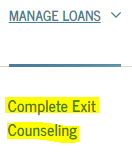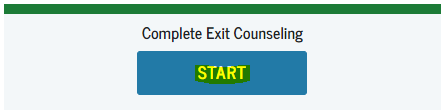4/18/2024 Update: SHSU Financial Aid and Scholarships understands that you are anxiously awaiting to hear about your 2024-2025 financial aid. Please know we are working hard to provide aid notifications as soon as possible. Please monitor https://shsu.edu/checkreq and your SHSU email for updates to your account.
How can we help?
-
Creating or editing an FSA ID
- Go to StudentAid.gov
- Click on Create Account
- Follow the on-screen steps to finish creating or editing an FSA ID.
-
Filling out the FAFSA
- Go to StudentAid.gov
- Sign in with your FSA ID
-
Hover over the Apply for Aid tab at the top and select Complete the FAFSA Form.
- SHSU's school code is 003606
- Once you submit your application, SHSU should receive your application within 4 business days.
-
Checking the status of my financial aid application or verification documents
- Sign into your MySam account
-
Click on My Account on the left-hand side of the site.
- The Financial Aid Requirements block on the right-hand side of the site and click on the link.
- Select the Aid Year
- You can view your requirements, read messages, and print requested documentation here.
-
Checking the status or accepting my aid
- Sign into your MySam account
-
Click on My Account on the left-hand side of the site.
- The Financial Aid Awards block on the right-hand side of the site and click on the link.
- Select the Aid Year
-
Proceed through EACH tab, left to right:
- On the Resources/Additional Information tab, if you agree to the terms, click Accept in the drop down boxes
- Enter resources in the spaces provided at the bottom part of the page, if any
- Continue to the Terms and Conditions tab and carefully read before accepting
- Continue to the Accept Award Offer tab and accept your awards by clicking on the Submit Decision button.
-
Completing Entrance Counseling
- Go to StudentAid.gov
- Sign in with your FSA ID
-
Hover over the Complete Aid Process tab at the top and select Complete Entrance Counseling
- Click on the Start button to begin your Entrance Counseling
- Select Sam Houston State University as your school
- Follow the prompts to complete Entrance Counseling
-
Completing the Master Promissory Note
- Go to StudentAid.gov
- Sign in with your FSA ID
-
Hover over the Complete Aid Process tab at the top and select Complete a Master Promissory Note
- Find the MPN for Subsidized/Unsubsidized Loans header and click on the Start button
- Select Sam Houston State University as your school
- Follow the prompts to complete your Master Promissory Note
-
Completing Exit Counseling
- Go to StudentAid.gov
- Sign in with your FSA ID
-
Hover over the Manage Loans tab at the top and select Complete Exit Counseling
- Click on the Start button to begin your Exit Counseling
- Select Sam Houston State University as your school
- Follow the prompts to complete Exit Counseling
-
Completing the Parent PLUS Loan
Refer to our Parent Checklist for how to apply for the Parent PLUS loan
-
Still need help?
Schedule a virtual appointment or email your financial aid counselor.
Download the PDF How-To Guide
Descargar en español