Waitlist Information
What is a Course waitlist?
Waitlists are an optional queue you can join, allowing you to wait for a seat to open in a full course. If a department enables the waitlist option for a course, when that course is full, you will have the option to join the waitlist for that course. Course waitlists are prioritized by the order in which students join. If a student who is enrolled in a course drops the course, a seat will become available for the first student on the waitlist. If you are on the waitlist for a course, you are encouraged to monitor your Sam Houston State University email account for a notification that a seat has opened for you.
Waitlist timeline
Once registration opens for a semester, you will have 12 hours to register for a course once a seat becomes available. The waitlist will close for all eligible courses on the Thursday before the first class day of the upcoming semester. The following timeline describes the narrowing registration window as we move closer to the first class day of the upcoming semester:
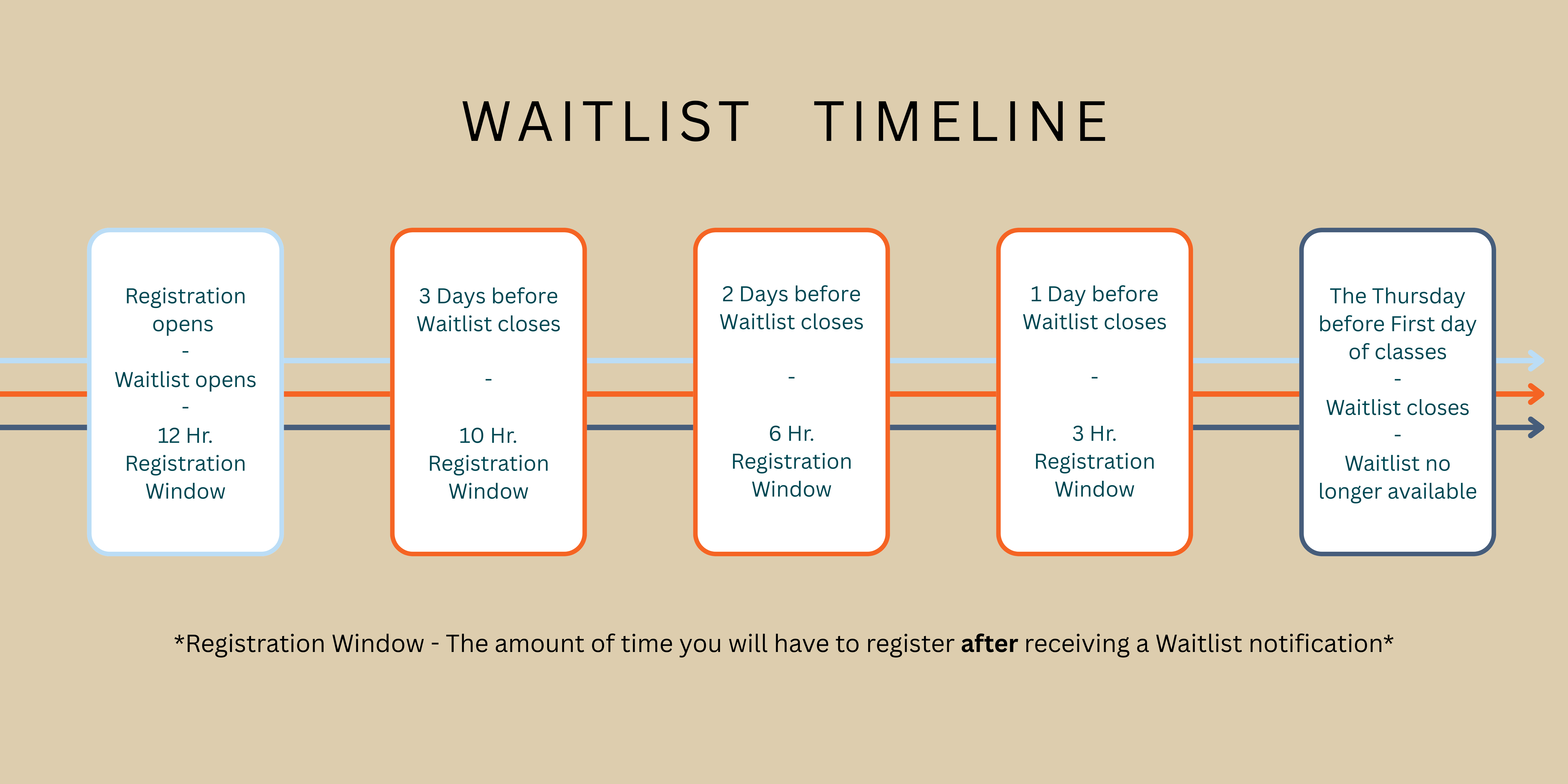
Waitlist How-Tos
The following guides provide instructions on how to waitlist a course and check your position on the waitlist for Banner and Smart Plan users respectively.
Waitlist FAQ
If you receive a waitlist notification and do not register for your seat by the timeframe provided, you will be automatically removed from the course's waitlist, and the available seat will be offered to the next person on the waitlist, if any. If you miss the opportunity to enroll in the course, but would still like to register for it, you will need to add yourself back to the course's waitlist. To avoid missing a waitlist notification, please ensure you check your SHSU email frequently, as waitlist notifications will come at any time a student drops the course.
Waitlist notifications will be sent to your SHSU email.
You will receive a waitlist notification to your SHSU email if you are first on a course's waitlist and a student drops from the course, opening a seat. The waitlist notification will inform you how long the open seat is reserved for you, and you will need to officially enroll in the course through your registration system to claim your seat.
First, see if there is another section of the same course with open seats that will work with your schedule. If one exists, we recommend registering for it in order to guarantee your enrollment in the course. If no other section is available, adding yourself to the waitlist for the closed section will add you to the queue of students waiting for a seat to become available. If a seat does become available, and you are in the first spot on the waitlist, you will receive a notification letting you know that a seat has opened and what your registration window is.
As long as you are on the waitlist for the course, yes, you will receive an automated email notification that a seat has opened. Remember to take action by registering for the course within the timeframe provided in the email notification.
If you are first on the waitlist and an enrolled student drops from the course, you will receive an automated email notification to your SHSU email address informing you that a seat is available. The email notification will indicate how long the seat is reserved for you. Upon receiving the email, you will need to enter your registration platform and officially enroll in the course within the time specified to claim your seat. If you do not enroll within the given timeframe, you will be removed from the course's waitlist and the seat will become available to the next person on the waitlist.
Contact
Visit
1903 University Avenue
Estill Building, Room 331
Huntsville, TX 77340
Office Hours: M-F, 8 a.m. - 5 p.m.
Call or Email
Sam Houston State University
Office of the Registrar
Box 2029
Huntsville, TX 77341-2029