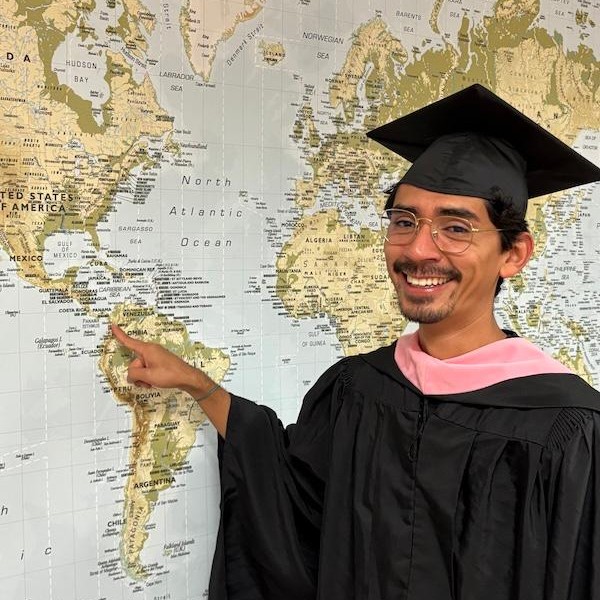Let them know what they're a part of
The News component displays a selection of three highlighted news articles on a page. All details—including image, story title, and preview text—are automatically pulled from the news story itself.
Editors can choose to display news stories manually or have them pulled in automatically based on a selected topic (i.e., Department).
Minimum Required Fields
- Headline
- At least 3 news stories
Character Limits
- Headline: 35 characters
- Description: 200 characters
- CTA Link Text: 20 characters
Usage Guidelines
- Placement: The News component can be used on any SHSU webpage as an elective feature.
- Content Source: Ensure that all featured articles are current, relevant, and connected to the hosting department or program.
- Selection Method: Use manual selection for precise control or tags for automated updates that keep content fresh.
- Visual Consistency: Since article details are pulled directly from the source, verify that images, titles, and preview text meet SHSU standards for quality and clarity.