Directory Block
Connect it once, then forget it
The Directory Block component displays contact and personnel information for a department or unit by connecting to an existing directory block. The directory block populates the directory with information from staff and faculty profile pages. This ensures consistency and accuracy across SHSU webpages while reducing the need for editors to manually maintain individual profiles across the website.
Required Field
- Block Chooser: Select the appropriate directory block using the block picker.
How to Find Your Directory Block
- In the Directory Block component, click the Block Chooser field.
- Navigate to the Directory site.
- Open the Blocks folder.
- Locate and select your department’s directory block.
Once selected, the directory content will automatically display on your page.
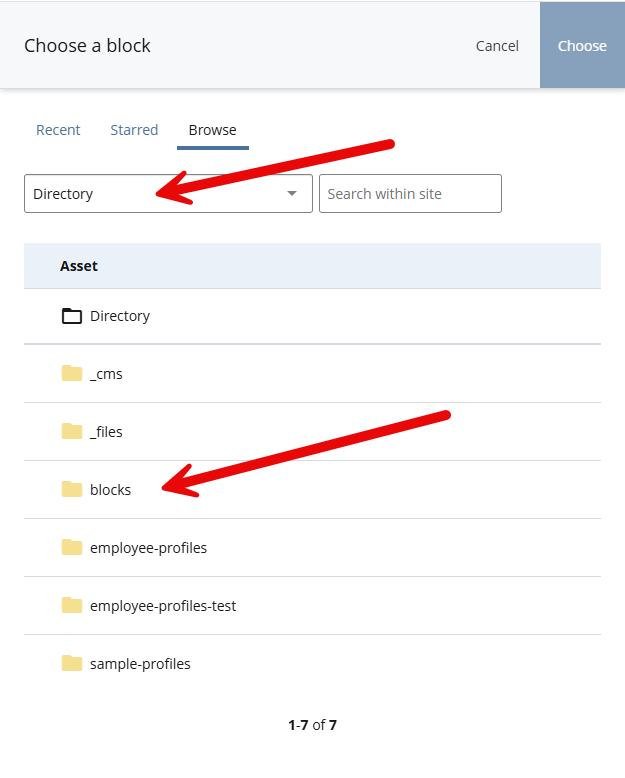
If You Cannot Find Your Directory Block
If you cannot locate your department’s directory block, or if your team needs a special directory group (for example, a filtered list of faculty or committee members), contact IMC using the Cascade Problem Report Form.
Usage Guidelines
- Accuracy: Directory content is managed centrally to ensure information stays current and consistent across all pages.
- Placement: Directory blocks are typically placed on a page dedicated to providing personnel contact information.
Key Takeaway
The Directory Block component provides a reliable, no-code way to display accurate contact and personnel listings. By linking to a shared directory block, editors maintain consistency, save time, and ensure that departmental information stays up to date across the SHSU website.