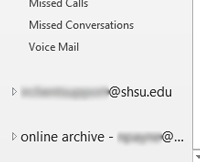IT@Sam - Technology Tutorials
- In Outlook, select the File tab
- Click the Add Account button.
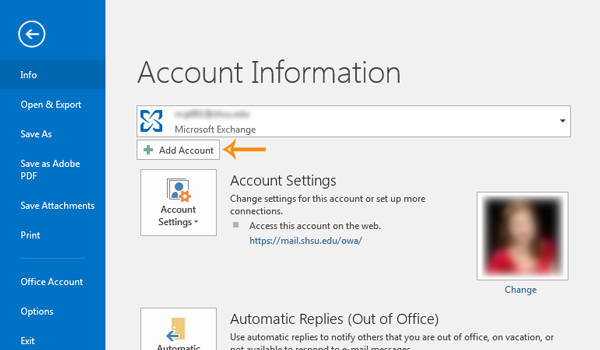
- For the E-mail address, type the address of the shared mailbox to access. (Note: The email address must be typed in accurately so verify the email address.)
- Leave the other areas blank
- Click Next
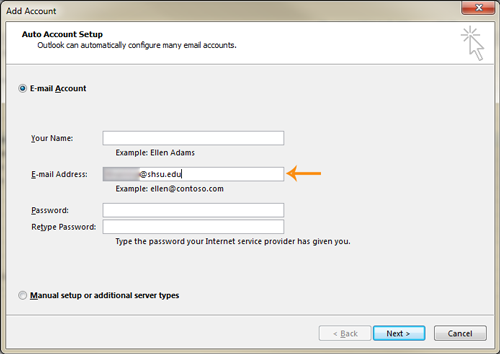
- If this popup displays, click Allow
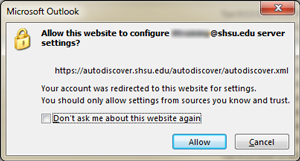
- Click Finish
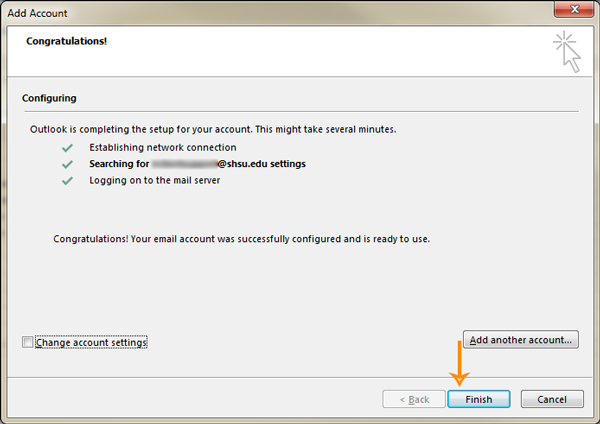
- The additional mailbox should be listed below the Inbox.