IT@Sam - Technology Tutorials
To create a new email message in Microsoft Outlook, follow these steps:
Open Outlook
Select the Home Tab
Click New Email
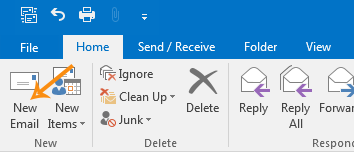
Enter the Email address of the recipient(s)
Type a subject and the message
Click Send

To create a new email message in Microsoft Outlook, follow these steps:
Open Outlook
Select the Home Tab
Click New Email
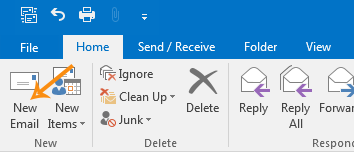
Enter the Email address of the recipient(s)
Type a subject and the message
Click Send
