IT@Sam - Technology Tutorials
Exchange 2013 has a feature called apps that works with Outlook. A few apps are already installed, such as Bing Maps, an Unsubscribe feature, and Action Items. When an email is received, Outlook scans the email and determines if one of the apps could be useful and displays immediately above the message.
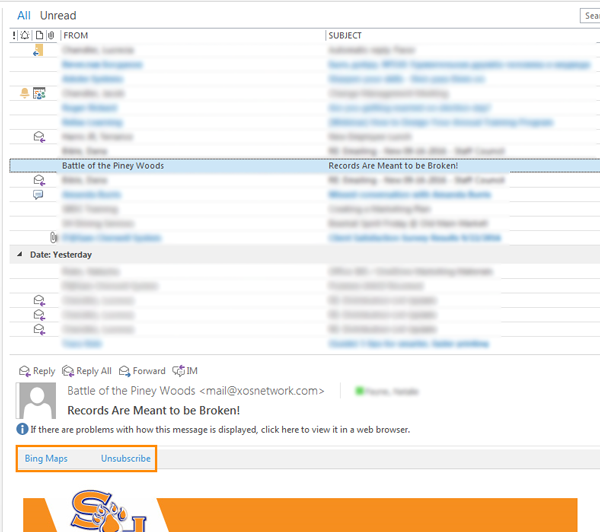
To utilize an app, click on the app and options will drop down.
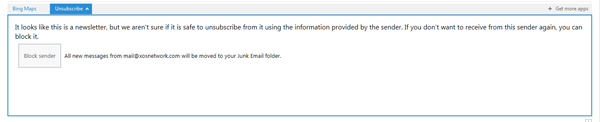
The Action Items app highlights items that Outlook deems may be something that should be followed up on.
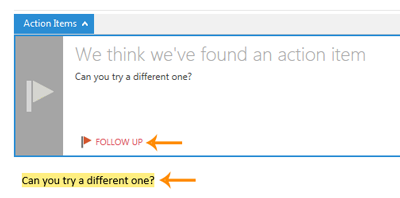
If there is an item that needs to be followed up on and added to Outlook Tasks, select Follow Up and it will be added to your Outlook Tasks.
Once viewing the app options is complete, select the app name again and the options will be minimized.
There are more apps available for download with Outlook. In each email that an app is used, there is an option to Get more apps on the far right side of the screen (opposite side of screen from the suggested apps). Select that and additional apps will appear.
You can view a full list of available apps online HERE.
