IT@Sam - Technology Tutorials
Select Calendar from the Navigation Pane at the bottom of the Folder Pane.
![]()
Or Compact View
![]()
The Home Tab will change to reflect options for the Calendar. From the Home Tab, select New Meeting
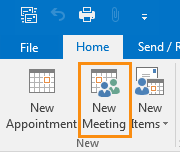
A new window will open up that looks like an e-mail. However, there are options for setting the date and time for the meeting. The global address list can be used to find campus e-mail addresses.
Verify that there are no conflicts for this meeting by using the Suggested Times in the bottom right corner of the New Meeting request. Select Send.
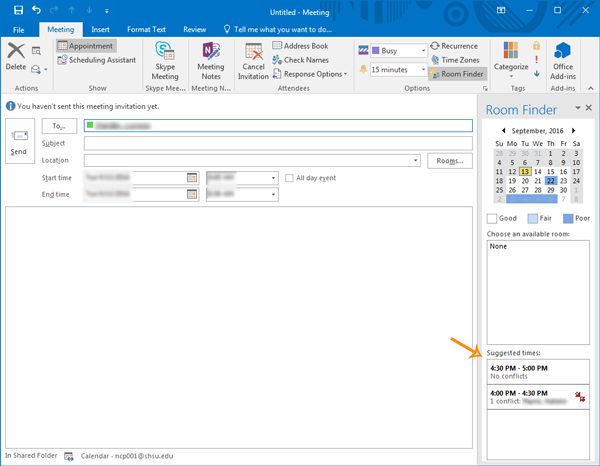
Note: This feature looks to the recipient's calendar for conflicts. If a recipient does not keep an up to date calendar with Outlook, this feature will display accurate information.
